Remote Control
-

Windows Version
After downloading the file, run it and tell us your ID NUMBER and PASSWORD that the program indicates to you
-

Mac version
After downloading the file, run it and tell us your ID NUMBER and PASSWORD that the program indicates to you
iNKOFFICE.it
Remote Assistance
Share
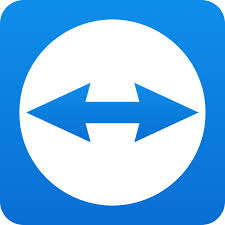
Do you need help? Write to our Technicians
-
What a Remote Technician Can Do for You
Immediate real-time assistance
Most commonly solved problems with Remote Assistance:
Speed Up a Slow Computer
Virus, Malware and Spyware Removal
Backup and File Saving
Windows Update Errors
Popups and Annoying Advertising
Problems Receiving and Sending Emails
Printing Problems and Errors
PEC Email Activation and Configuration
Lextel Access Problems
Troubleshooting Navigation Issues
Uninstall Programs
Digital Signature and Smartcard Problems
-
Simple Program Installation
No installation or configuration required. Once downloaded
the program, you just need to find the program where you have it
downloaded(download folder) and launch it. -
Secure Remote Access
Use secure connections: All remote sessions are encrypted with
high security standards and random passwords change every time
startup. You can also configure more advanced security options for
protect your devices. -
Plug & Play
An easy-to-use solution for accessing and controlling computers and
remote servers. Provide hassle-free remote support to devices
of your customer as if you were sitting in front of their screen.
Common Questions
How does remote assistance work?
Download the Program to allow the technician to solve the
remote problem. Please note your ID NUMBER and the PASSWORD that you
indicates the program
Once I have downloaded the program, what do I have to do?
Once you have downloaded the program you can contact our Customer Service at 06.3224066 and provide the data for the Remote connection
Once remote assistance is finished?
Once Remote Assistance is finished and the problems are resolved
with your Computer or Mac, you can make the payment via
PayPal





